🚨 15% OFF Today Only! | Use Code: LUXURY15 at Checkout | Free Shipping on All Orders | Don’t Miss Out – Order Today! 🚨



















Womens Crystal Collection Paar Bänder für Apple Watch
FREE delivery
Marke: Spitzenluxus
Produkt: 2 benutzerdefinierte Uhrenarmbänder + kostenloses Tool zur Anpassung der Gliedgröße
Versand:
US-Inlandsbestellungen: KOSTENLOSER beschleunigter 2-Tages-Versand in den USA
Luxus trifft Mut
Willst du ein Statement abgeben?
Mit unserem meistverkauften Apple-Uhrenarmband aus Edelstahl heben Sie sich mit unseren maßgeschneiderten Armbändern für Ihre Apple Watch von der Masse ab. Speziell entwickelt und entworfen, um zu jeder Apple Watch Serie zu passen.
📏 Pinnacle Luxuries Watch Band Sizing & Conversion Guide
The perfect fit starts here.
At Pinnacle Luxuries, we’re dedicated to helping you find the perfect band for your smartwatch. Our high-end bands are designed to elevate your style while delivering premium comfort and durability. Use this guide to match your device with the correct band size in millimeters (mm).
🧠 How to Measure Your Watch Band Width
(the attachment points on your watch) in millimeters.
💡 1 inch = 25.4 mm
🍎 Apple Watch Band Sizing Guide
Model SeriesCase SizeBand WidthSeries 1–338mm20mm42mm22mmSeries 4–6, SE (1st Gen)40mm20mm44mm22mmSeries 7–9, SE (2nd Gen)41mm20mm45mm22mmSeries 10 (NEW)41mm20mm45mm22mmApple Watch Ultra / Ultra 249mm24mmApple Watch Ultra 2 (NEW)49mm24mm
📱 Samsung Galaxy Watch Band Sizing Guide
Model SeriesCase SizeBand WidthGalaxy Watch (1st Gen)42mm20mm46mm22mmGalaxy Watch 341mm20mm45mm22mmGalaxy Watch 4 / 4 Classic40mm / 42mm20mm44mm / 46mm22mmGalaxy Watch 5 / 5 Pro40mm20mm44mm / 45mm Pro22mmGalaxy Watch 6 / 6 Classic40mm / 43mm20mm44mm / 47mm22mmGalaxy Watch 7 (NEW)40mm20mm44mm22mmGalaxy Watch Ultra (NEW)47mm22mm
🧭 Garmin Watch Band Sizing Guide
SeriesModelBand WidthFenix SeriesFenix 7S / 8S (43mm)20mmFenix 7 / 8 / 8E (47mm)22mmFenix 7X / 8X (51mm)26mmForerunner45 / 45S / 55 / 245 / 245 Music20mm745 / 945 / 945 LTE22mmVenu SeriesVenu / Venu Sq20mmVenu 222mmVenu 2S18mm
🌐 Google Pixel Watch Band Sizing Guide
ModelBand WidthPixel Watch (1st Gen)20mmPixel Watch 220mmPixel Watch 3 (NEW)20mm
⌚ Fitbit Watch Band Sizing Guide
Model SeriesBand WidthVersa / Versa 2 / 3 / 4 / Lite22mmSense / Sense 222mmInspire 2 / 320mmCharge 4 / 520mm
⚙️ Amazfit Band Sizing Guide
Model SeriesBand WidthGTS / GTS 2 / 3 / 420mmBip / Bip U / Bip Pro20mmT-Rex / T-Rex Pro / T-Rex 222mm
🕰️ Fossil Watch Band Sizing Guide
Model SeriesBand WidthGen 5 / Gen 622mmHybrid HR22mmSport / Q Venture18mmQ Explorist22mm
🔄 How to Change Your Watch Band
Use the release button or a spring bar tool to detach the existing band.
Align the band with the lugs and press gently until it clicks securely into place.
🛠 Need help? Visit our Watch Band Installation Guide or view our easy video tutorial.
❓ Frequently Asked Questions
Q: How do I know what size band I need?
A: Measure the distance between the lugs on your watch case in millimeters, or simply reference the chart above.
Q: Are Pinnacle Luxuries bands compatible with OEM devices?
A: Yes! Our bands are designed to fit perfectly with your specific watch model and match or exceed the quality of OEM straps.
Q: How can I get help with installation?
A: Visit our website for video tutorials or contact our customer support team.
📬 Need Help Choosing the Right Band?
Our team is here to help you find the perfect fit and style for your device.
:
📧 pinnaclelux2checkout@gmail.com
(Subject Line: Return or Exchange)
At Pinnacle Luxuries, every detail matters.
Shop confidently knowing your watch band is designed for a flawless fit, elevated style, and unmatched performance.
Optionen auswählen
Upgrade Your Apple Watch – Explore the TitaniumGuard Series
Apple Watch TitaniumGuard
Titanium Apple Watch Bands
Apple Watch Series 10
Apple Watch Series 9 & Ultra 2
1 Farbe verfügbar
iPhone 16
iPhone 15
iPad Cases
9 Farben verfügbar
4 Farben verfügbar







 Watch Sizing Guide
Watch Sizing Guide




































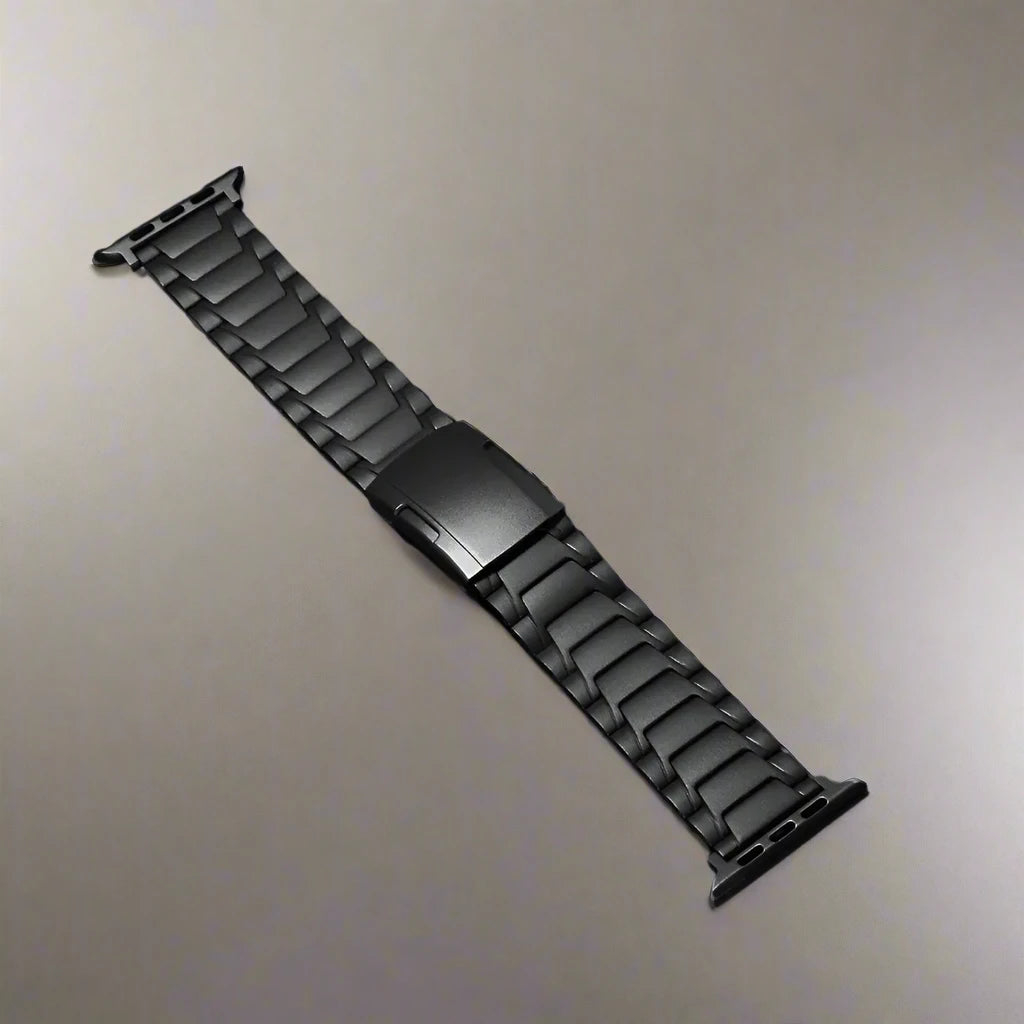











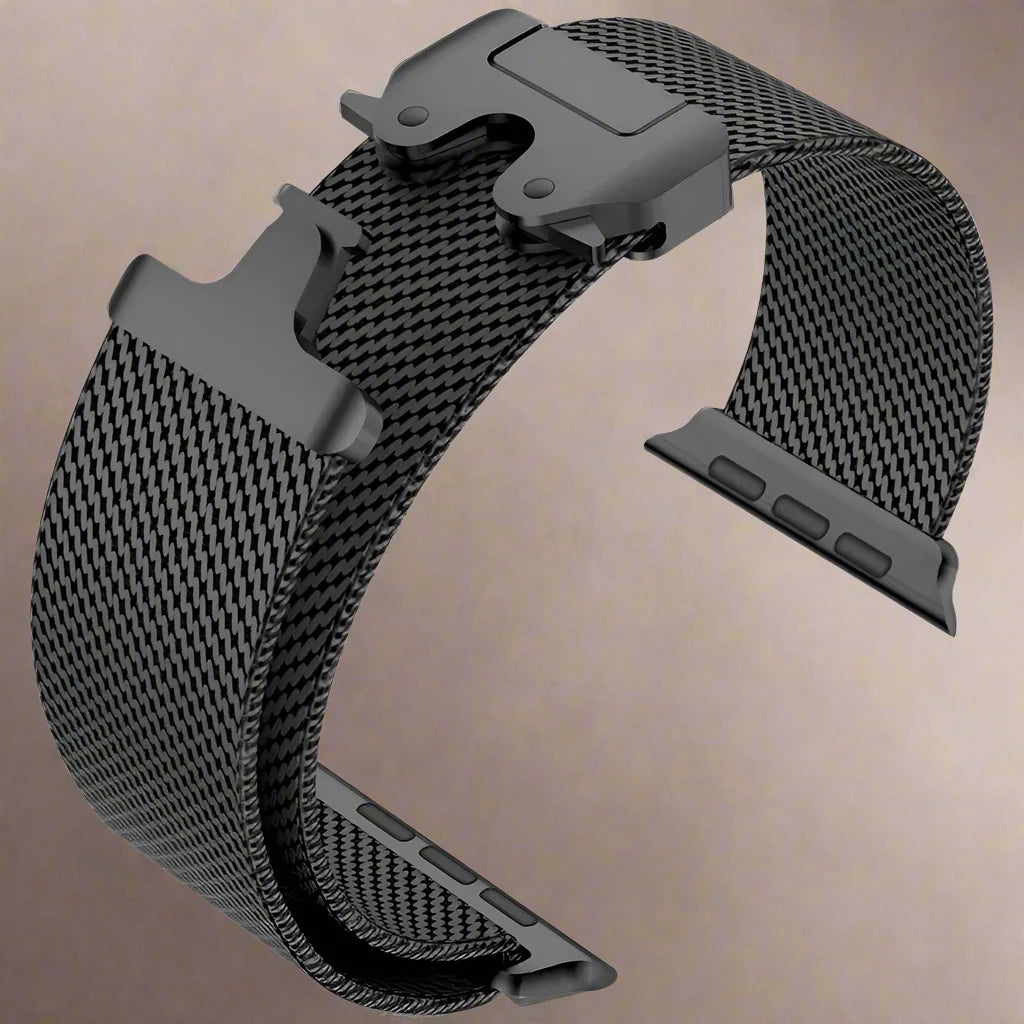





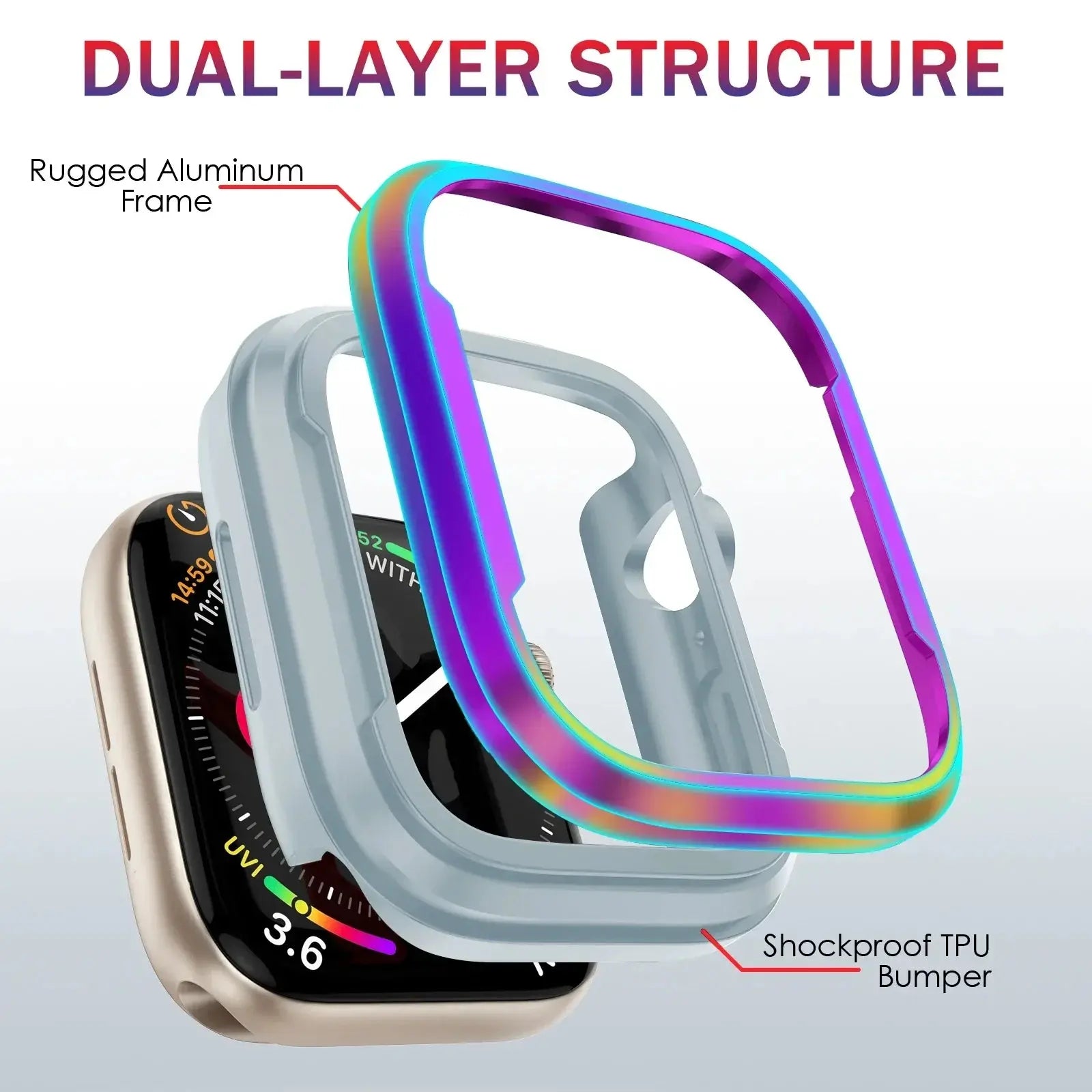




































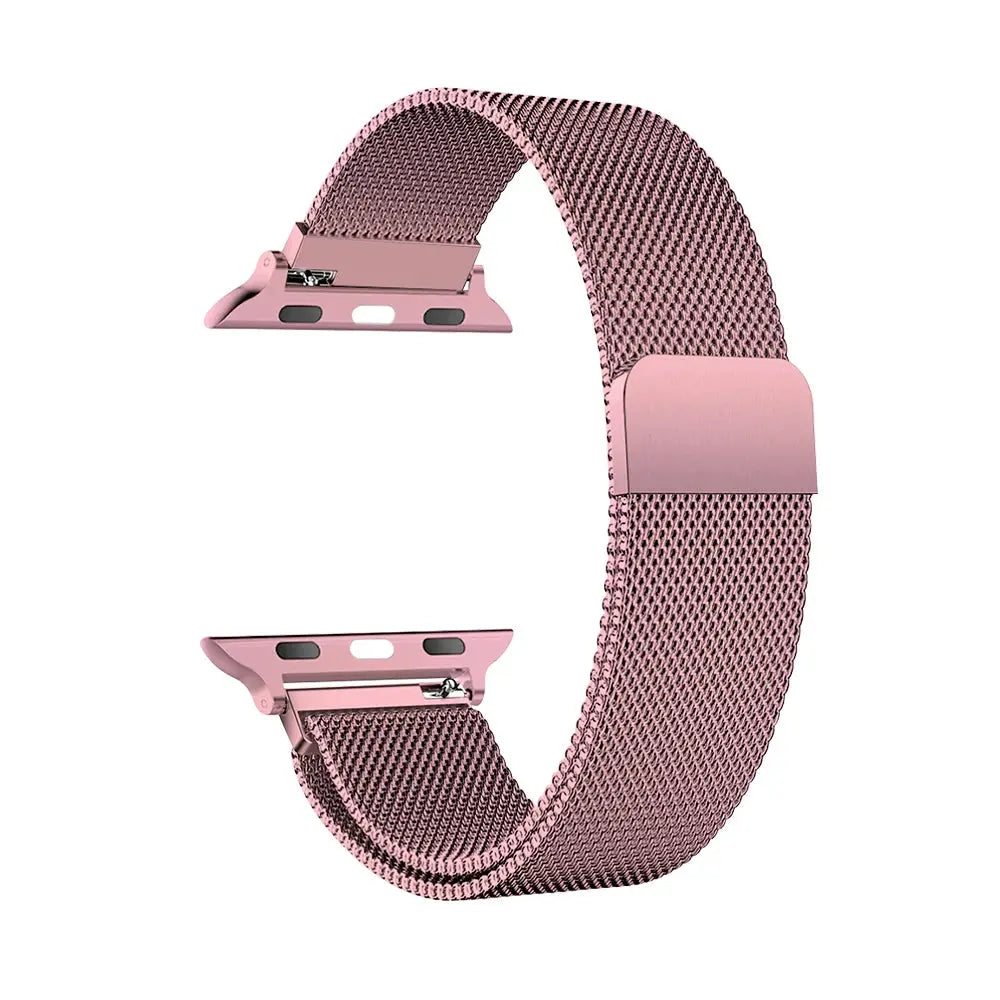







































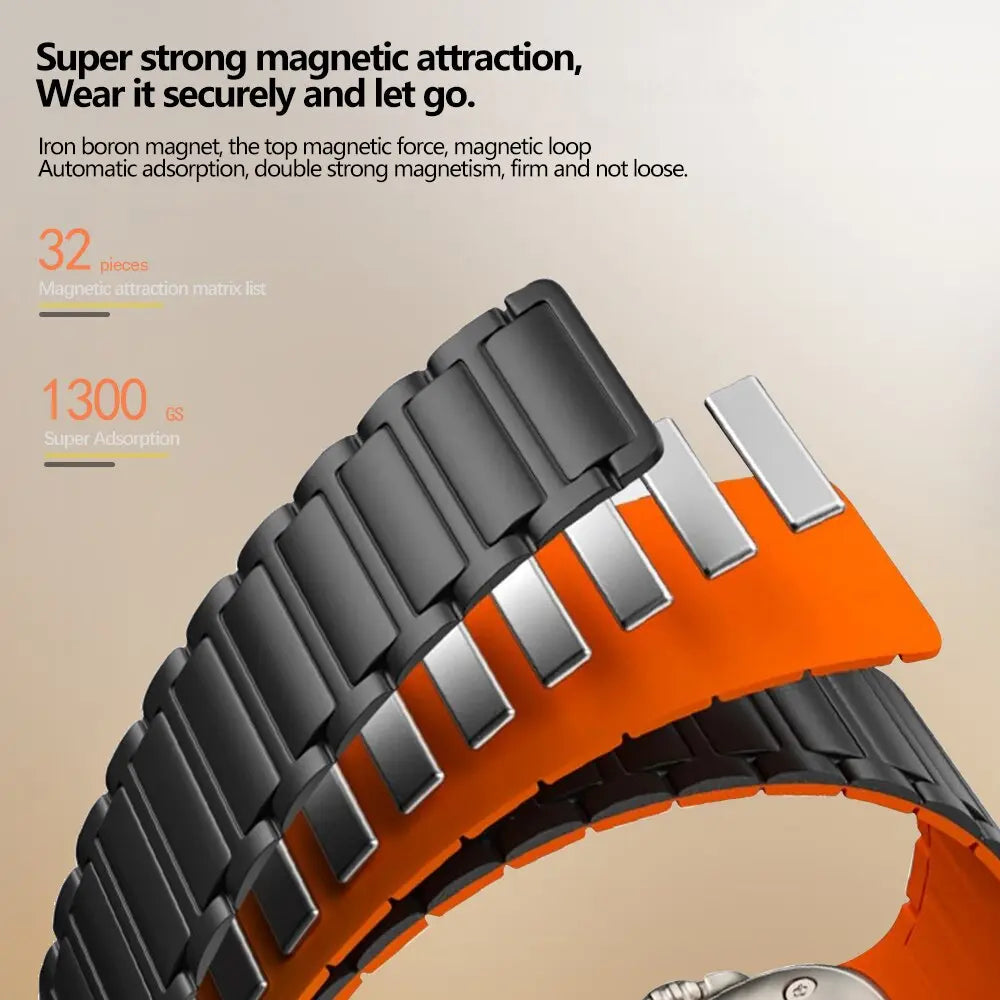































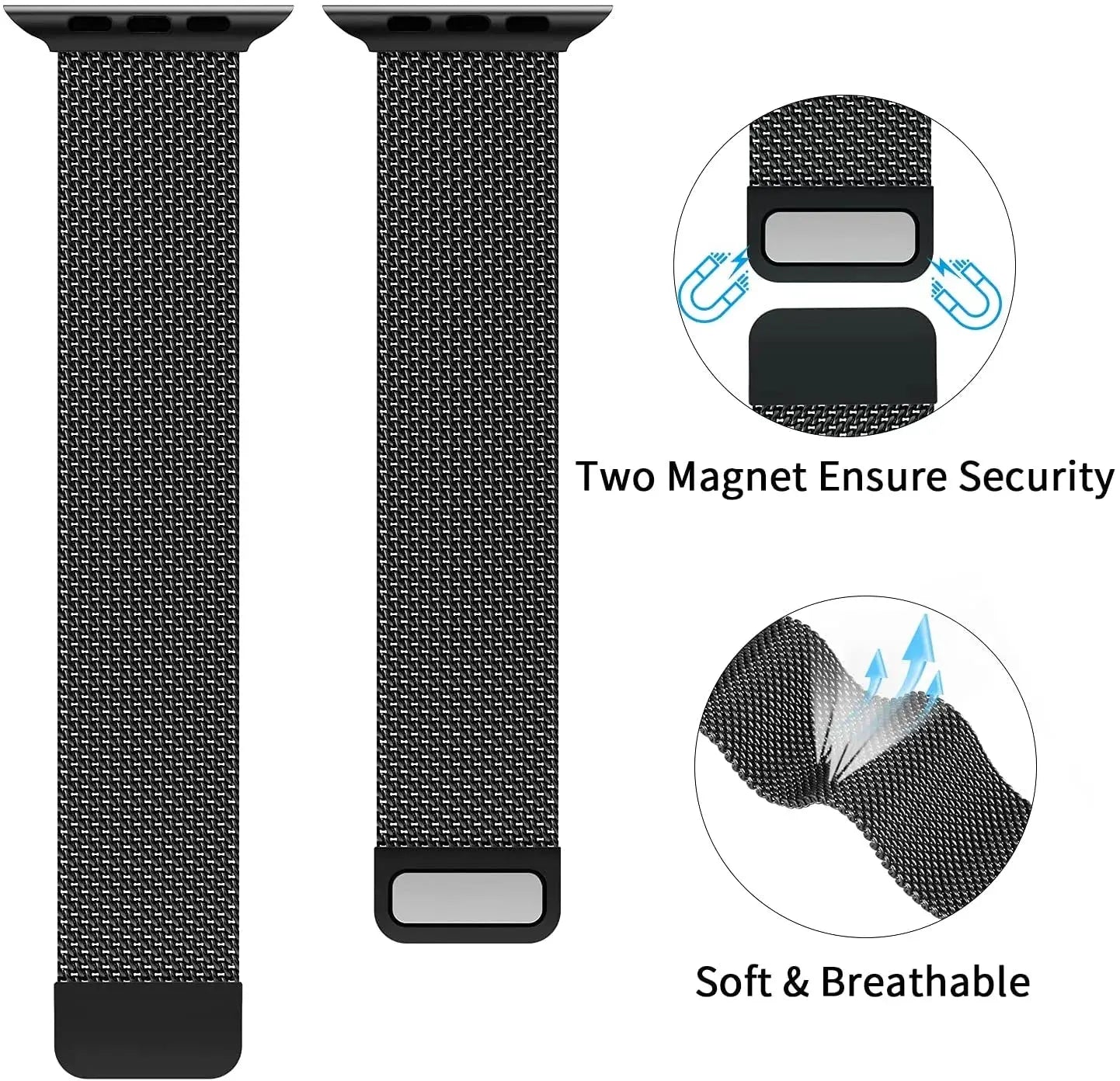



































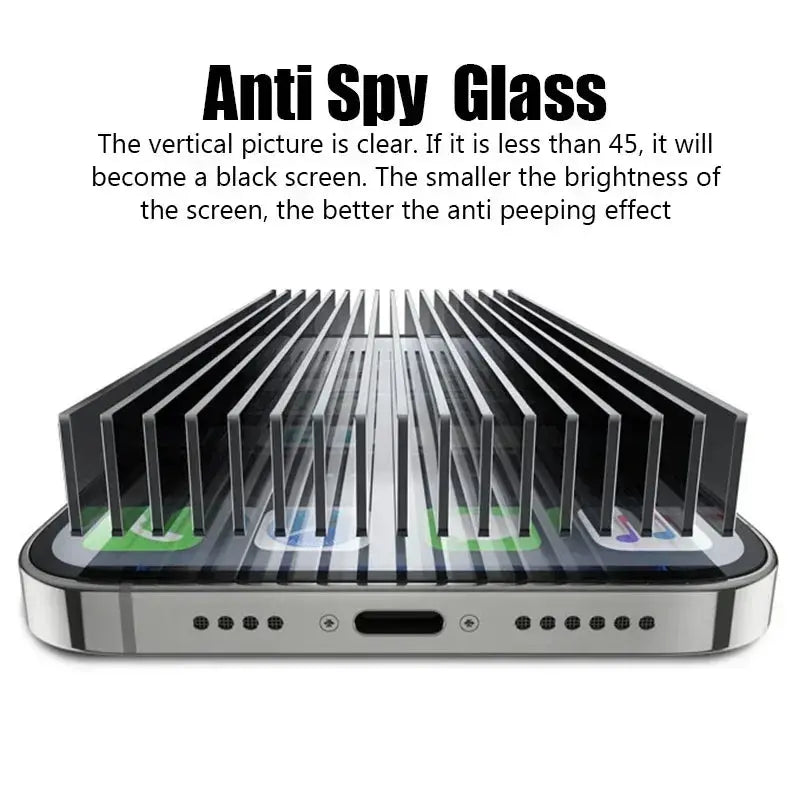















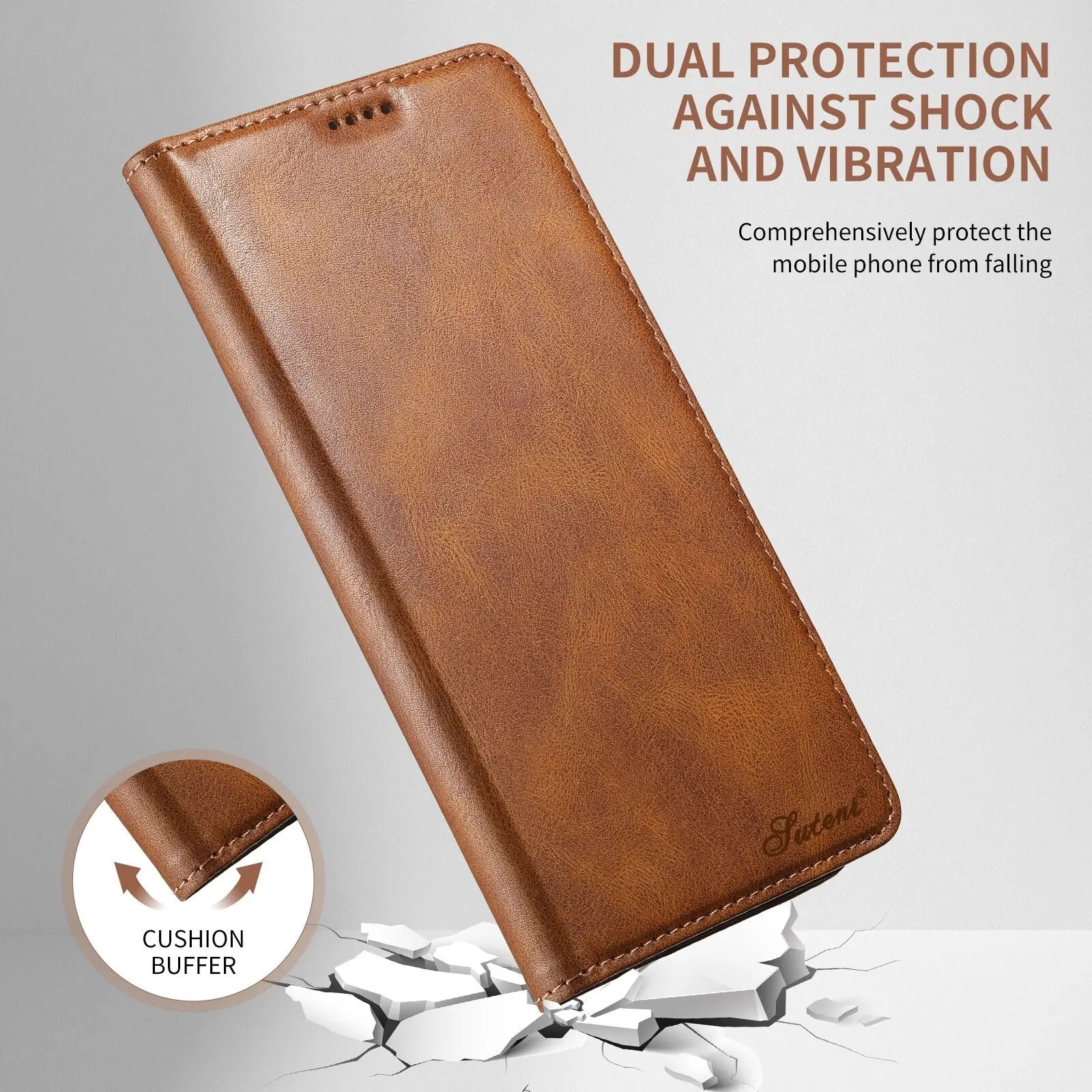






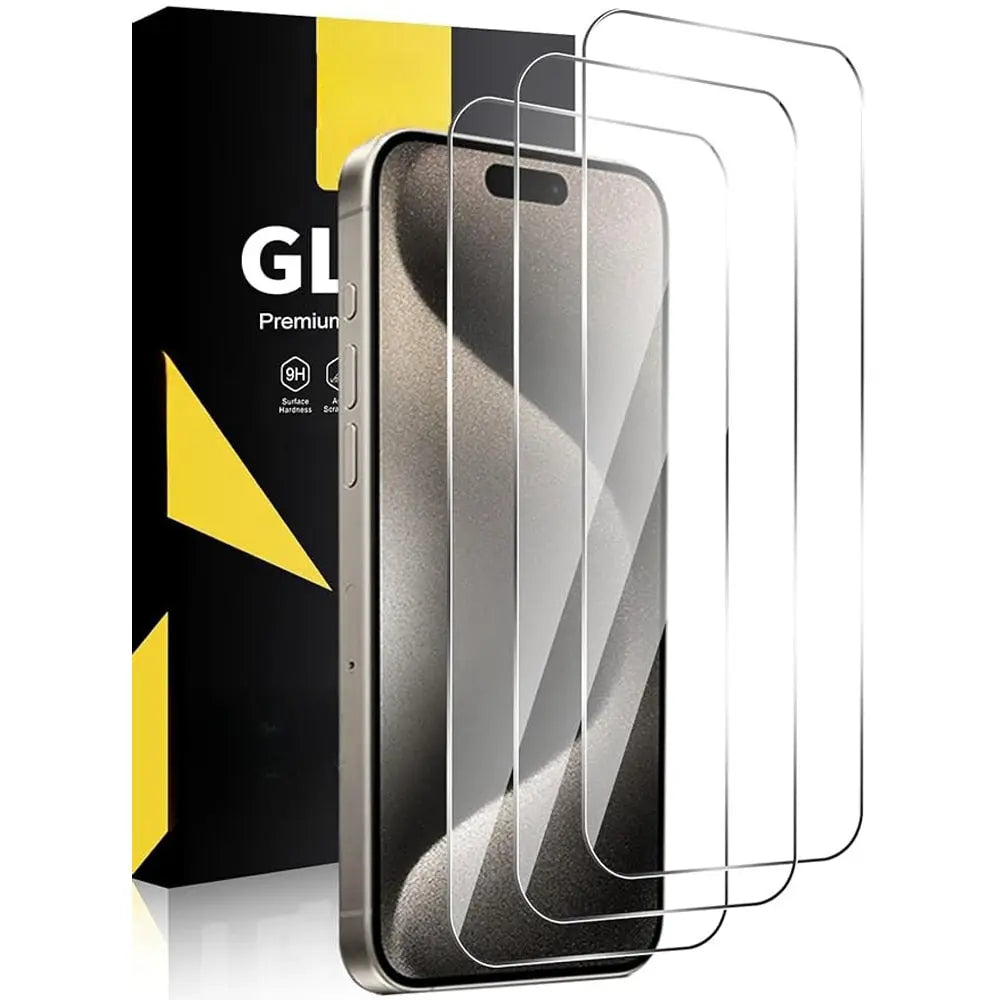






![For iPhone 15 Pro Max Plus Wallet Case, PU Leather Flip Case with Card Holders Stand [Shockproof TPU Inner Shell] Phone Cover Pinnacle Luxuries](http://de.pinnacleluxuries.com/cdn/shop/files/Se674327547c6451b9e96f42d08fd1408m.jpg?v=1694783153&width=1600)
![For iPhone 15 Pro Max Plus Wallet Case, PU Leather Flip Case with Card Holders Stand [Shockproof TPU Inner Shell] Phone Cover Pinnacle Luxuries](http://de.pinnacleluxuries.com/cdn/shop/files/Sf56420e5a0754316ac7eacf3fac9bf5bo.jpg?v=1694783156&width=1600)
![for iPhone 15 14 13 12 11 Pro Max Wallet Case[10 Card Slots]:Multi-Function,Flip Strap Zipper Card Holder Phone Case Pinnacle Luxuries](http://de.pinnacleluxuries.com/cdn/shop/files/Sac5454dc066042d393b672c9fb6eebf9k.jpg?v=1695237967&width=1500)















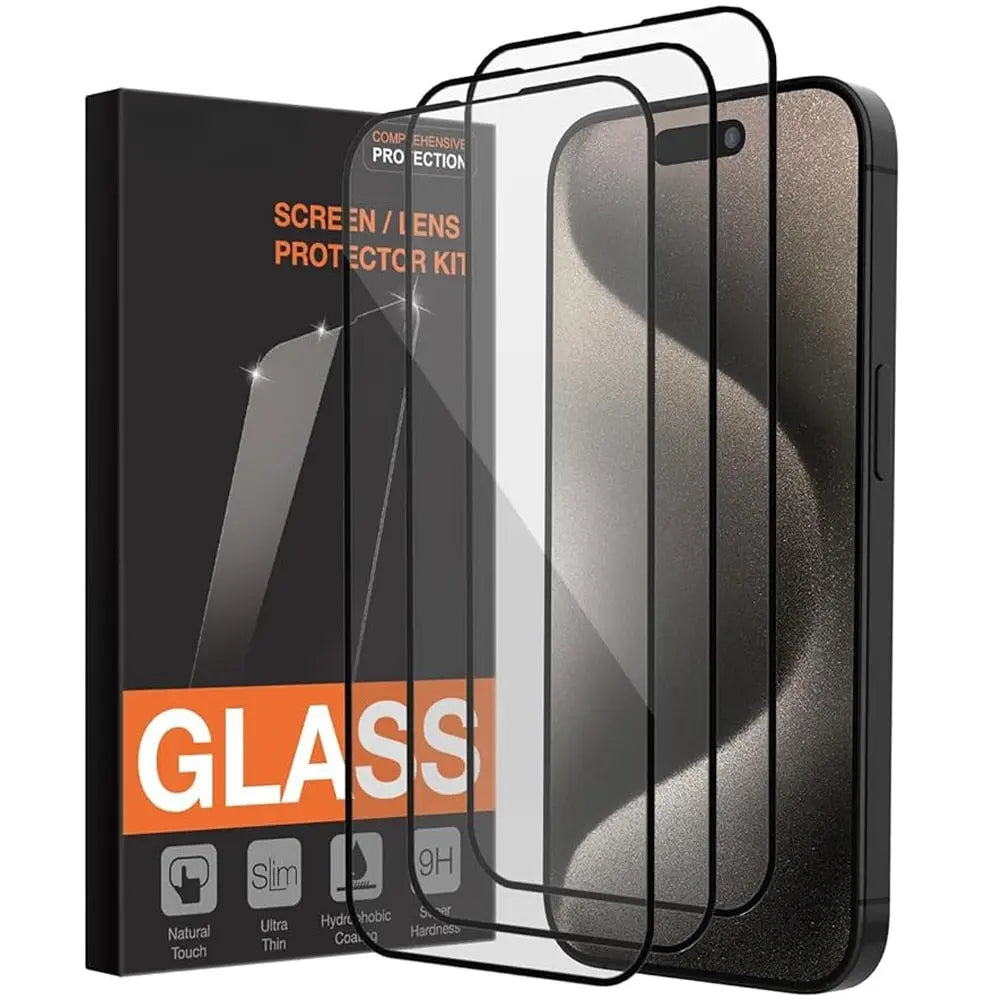
![3 Pack Screen Protector for iPhone 15 14 13 12 11 Pro Max Friendly Tempered Glass Film, [Ultra HD] 9H Hardness Scratch Resistant Pinnacle Luxuries](http://de.pinnacleluxuries.com/cdn/shop/files/Se7714b7136f648289aa5c3c778b41d01e.jpg?v=1695203602&width=1500)

















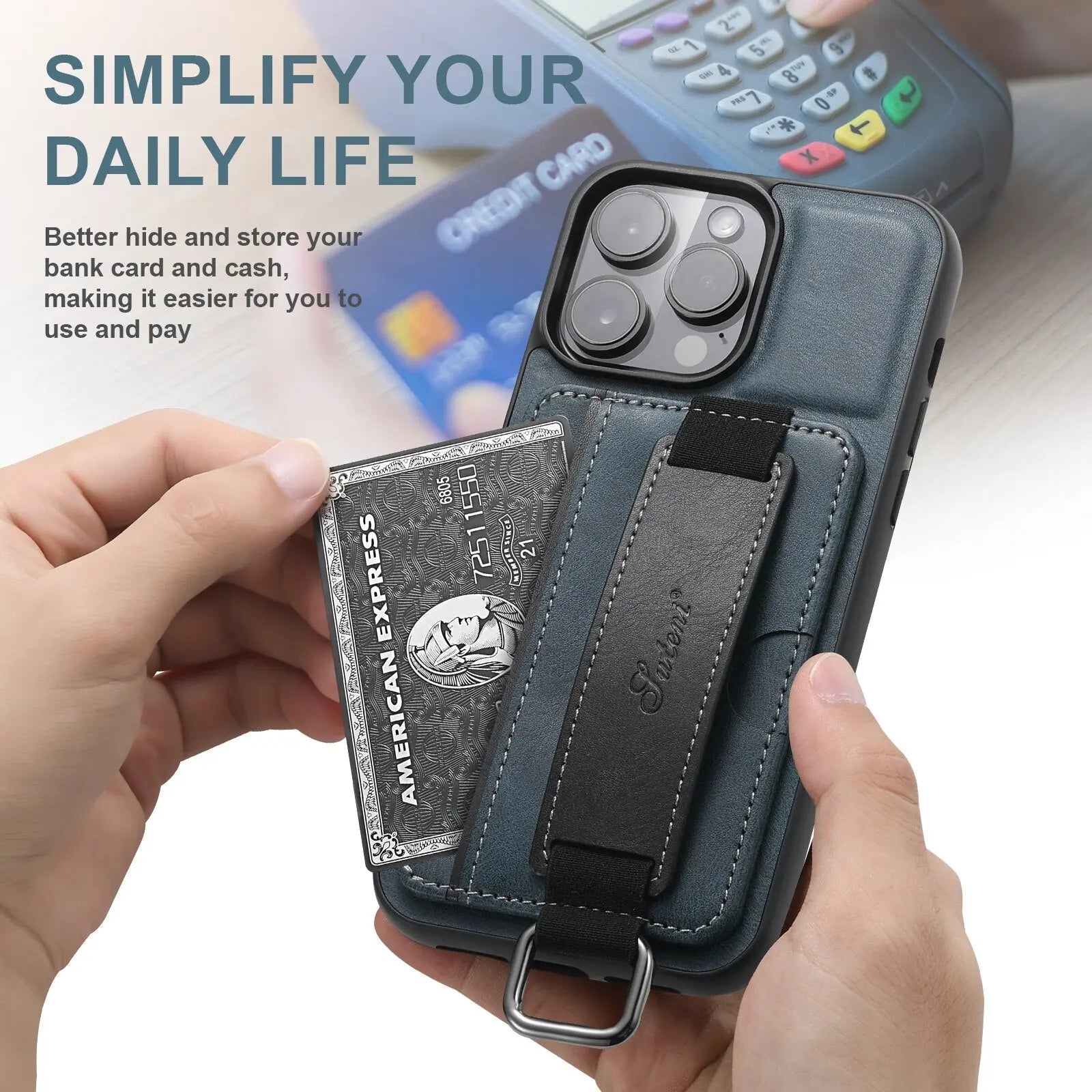



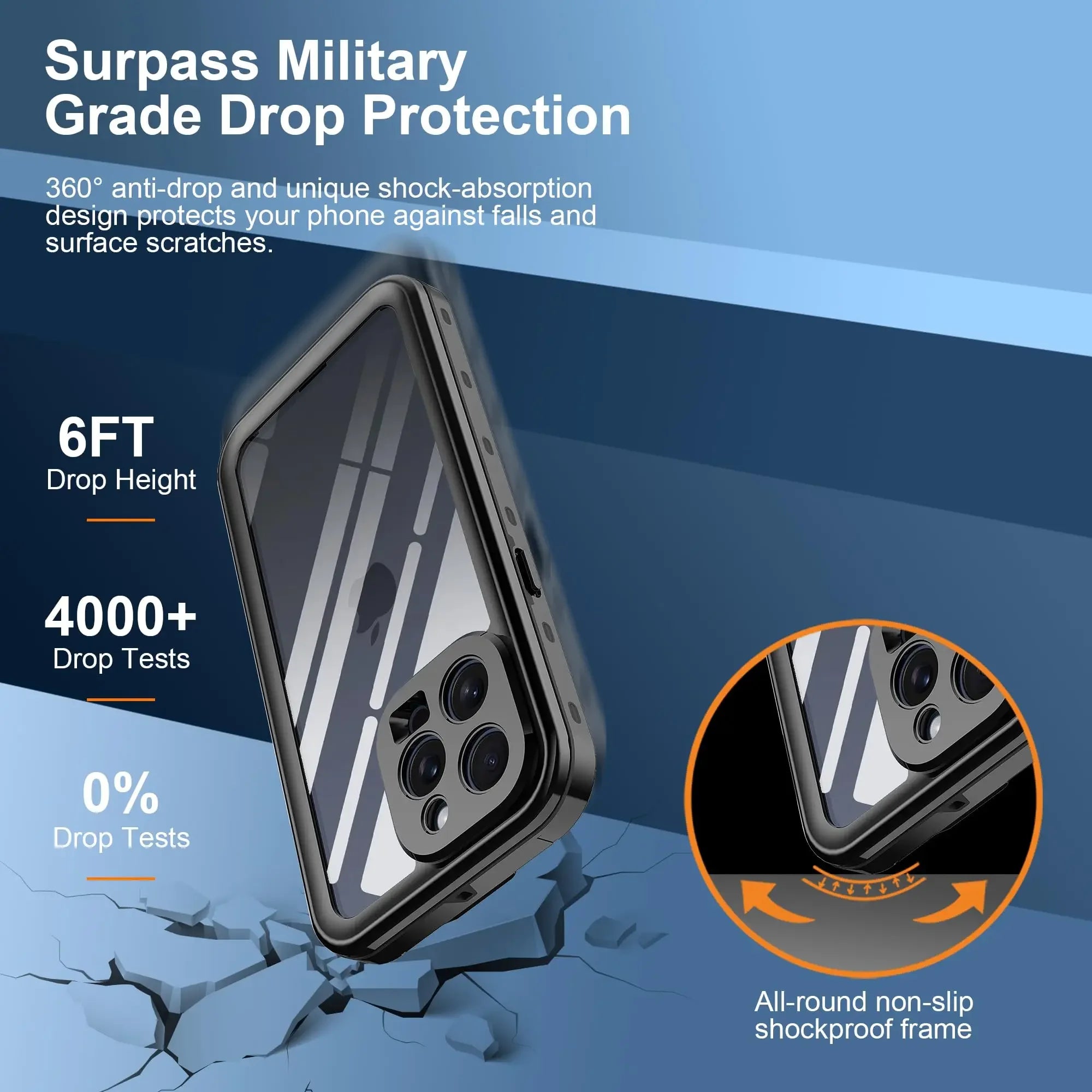







































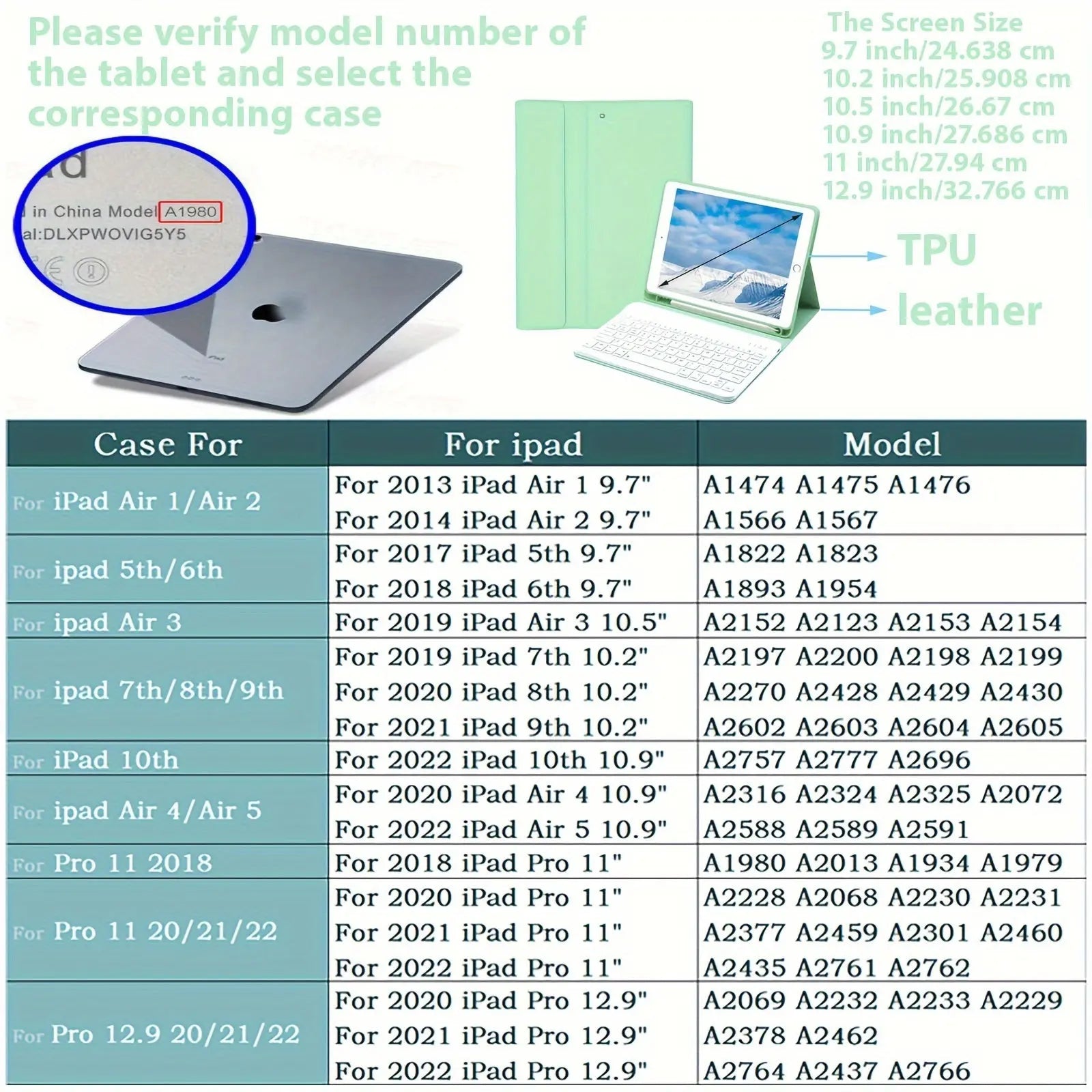




![Case for iPad Mini 7 (A17 Pro)2024/ Mini 6 8.3'' with Screen Protector Pencil Holder [360 Rotating Hand Strap] &Stand Shockproof Pinnacle Luxuries](http://de.pinnacleluxuries.com/cdn/shop/files/Mini-6-8.3_-with-Screen-Protector-Pencil-Holder-_360-Rotating-Hand-Strap_-_Stand-Shockproof-Pinnacle-Luxuries-85701814.webp?v=1730644663&width=1600)


