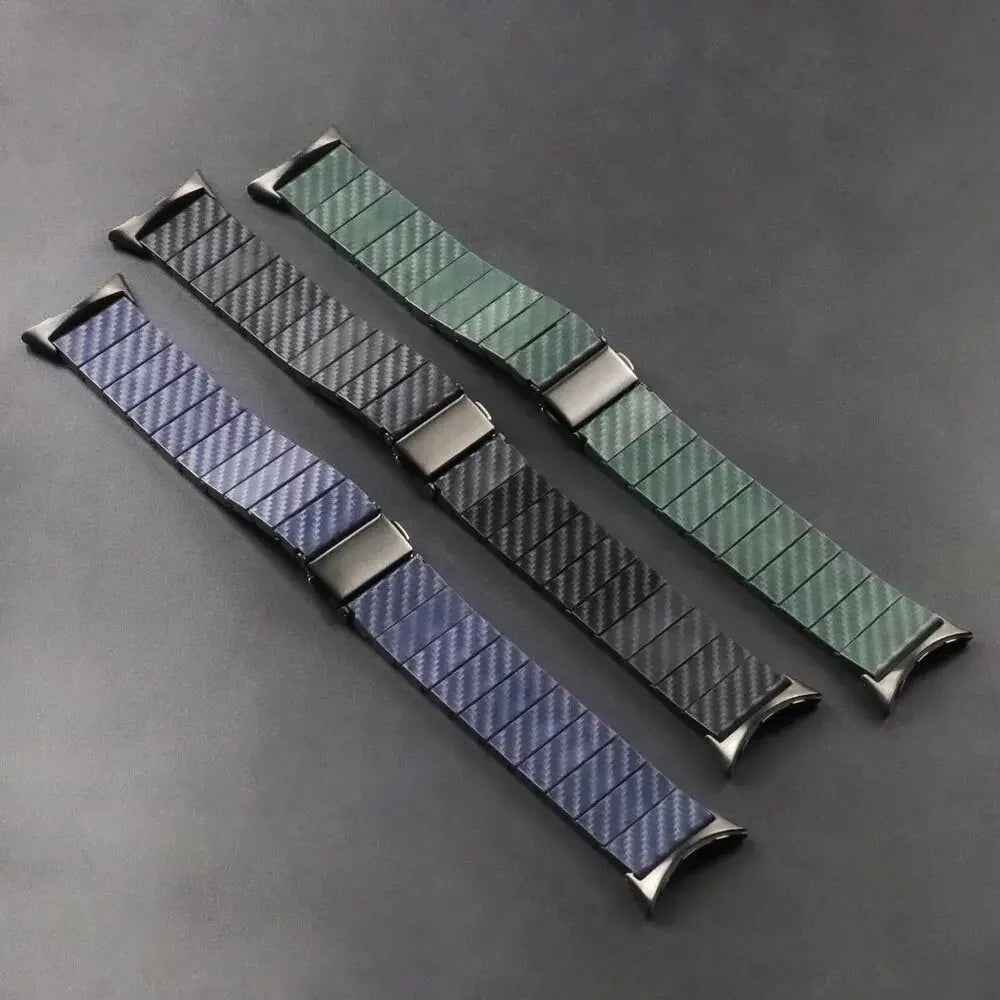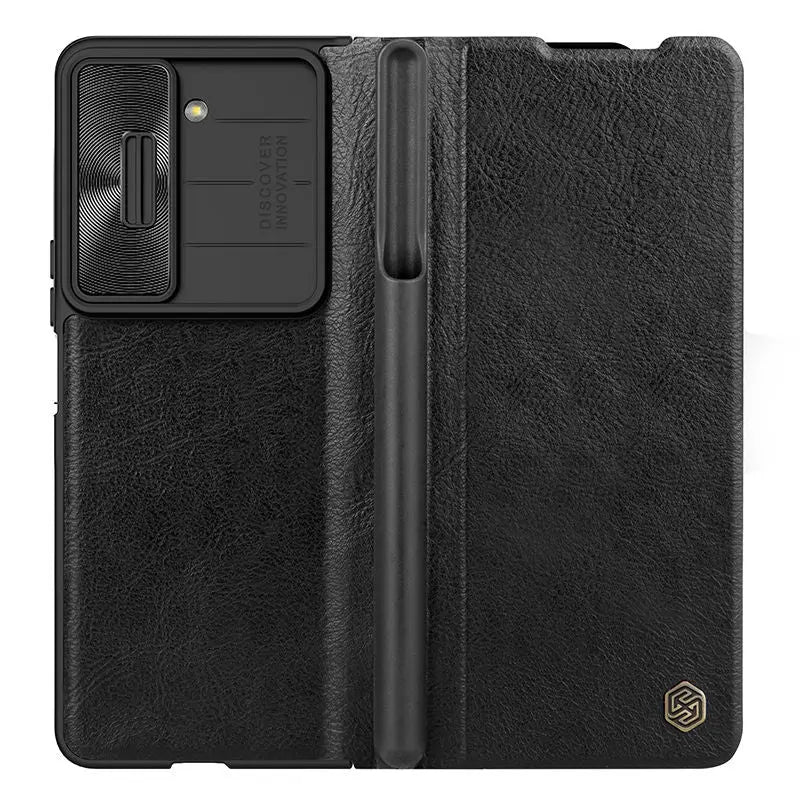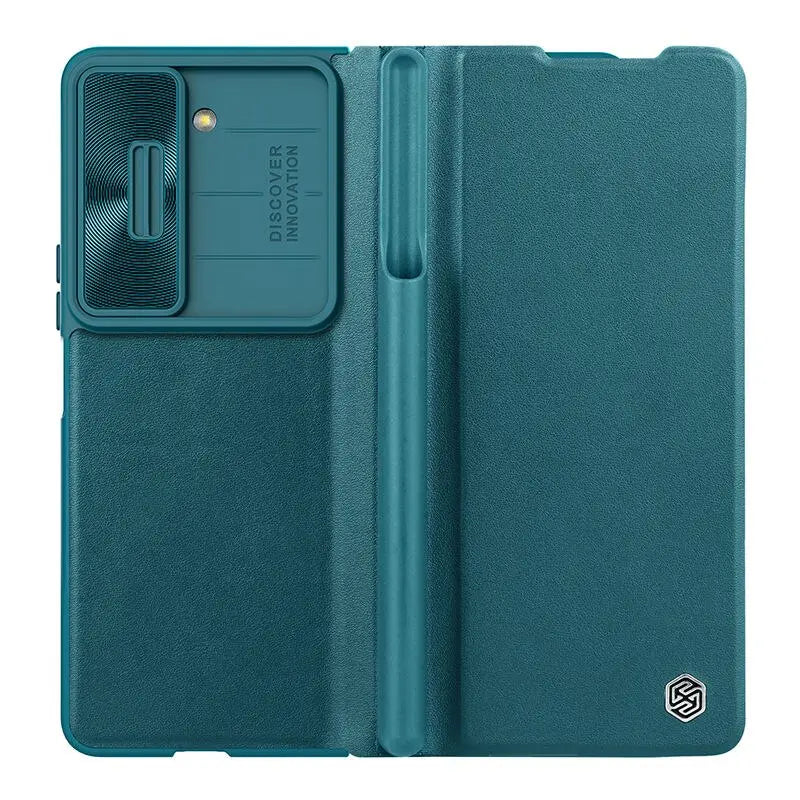Ultimate PixelGuard ArmorShield Case for Google Pixel 9 - Card Slot, Magnetic Kickstand, Magsafe Compatible
FREE delivery
Description:
Transform Your Google Pixel 9 Pro XL Into a Fortress of Style and Functionality!
Introducing the Ultimate PixelGuard ArmorShield Case, the perfect blend of military-grade protection and everyday convenience. This isn't just a case—it's a statement. Crafted for those who demand the best, this rugged armor case is your phone’s ultimate guardian, designed to keep your Google Pixel 9 Pro XL safe, secure, and stylish.
Why You'll Love It:
- Unbeatable Protection: Engineered with shock-absorbing corners and a fortified frame, this case shields your phone from drops, bumps, and scratches like no other. Trust in a case that’s ready for anything life throws your way.
- Built-In Card Slot: Ditch the wallet! Keep your essentials—credit cards, IDs—right at your fingertips. Perfect for when you need to travel light.
- Magnetic Ring Kickstand: Experience ultimate versatility with a 360° rotating kickstand for hands-free viewing. Plus, it's magnet-ready, making it compatible with all Magsafe accessories and mounts.
- Custom Fit, Precision Design: Enjoy flawless access to all buttons, ports, and features. This case hugs your Google Pixel 9 Pro XL perfectly, ensuring nothing gets in the way of your experience.
- Sleek & Stylish: Available in bold colors like Deep Blue, Onyx Black, Luxe Purple, Emerald Green, and Crimson Red. Express your personal style while keeping your phone looking brand new.
Upgrade your Google Pixel 9 Pro XL protection today with the Ultimate PixelGuard ArmorShield Case.
📏 Pinnacle Luxuries Watch Band Sizing & Conversion Guide
The perfect fit starts here.
At Pinnacle Luxuries, we’re dedicated to helping you find the perfect band for your smartwatch. Our high-end bands are designed to elevate your style while delivering premium comfort and durability. Use this guide to match your device with the correct band size in millimeters (mm).
🧠 How to Measure Your Watch Band Width
(the attachment points on your watch) in millimeters.
💡 1 inch = 25.4 mm
🍎 Apple Watch Band Sizing Guide
Model SeriesCase SizeBand WidthSeries 1–338mm20mm42mm22mmSeries 4–6, SE (1st Gen)40mm20mm44mm22mmSeries 7–9, SE (2nd Gen)41mm20mm45mm22mmSeries 10 (NEW)41mm20mm45mm22mmApple Watch Ultra / Ultra 249mm24mmApple Watch Ultra 2 (NEW)49mm24mm
📱 Samsung Galaxy Watch Band Sizing Guide
Model SeriesCase SizeBand WidthGalaxy Watch (1st Gen)42mm20mm46mm22mmGalaxy Watch 341mm20mm45mm22mmGalaxy Watch 4 / 4 Classic40mm / 42mm20mm44mm / 46mm22mmGalaxy Watch 5 / 5 Pro40mm20mm44mm / 45mm Pro22mmGalaxy Watch 6 / 6 Classic40mm / 43mm20mm44mm / 47mm22mmGalaxy Watch 7 (NEW)40mm20mm44mm22mmGalaxy Watch Ultra (NEW)47mm22mm
🧭 Garmin Watch Band Sizing Guide
SeriesModelBand WidthFenix SeriesFenix 7S / 8S (43mm)20mmFenix 7 / 8 / 8E (47mm)22mmFenix 7X / 8X (51mm)26mmForerunner45 / 45S / 55 / 245 / 245 Music20mm745 / 945 / 945 LTE22mmVenu SeriesVenu / Venu Sq20mmVenu 222mmVenu 2S18mm
🌐 Google Pixel Watch Band Sizing Guide
ModelBand WidthPixel Watch (1st Gen)20mmPixel Watch 220mmPixel Watch 3 (NEW)20mm
⌚ Fitbit Watch Band Sizing Guide
Model SeriesBand WidthVersa / Versa 2 / 3 / 4 / Lite22mmSense / Sense 222mmInspire 2 / 320mmCharge 4 / 520mm
⚙️ Amazfit Band Sizing Guide
Model SeriesBand WidthGTS / GTS 2 / 3 / 420mmBip / Bip U / Bip Pro20mmT-Rex / T-Rex Pro / T-Rex 222mm
🕰️ Fossil Watch Band Sizing Guide
Model SeriesBand WidthGen 5 / Gen 622mmHybrid HR22mmSport / Q Venture18mmQ Explorist22mm
🔄 How to Change Your Watch Band
Use the release button or a spring bar tool to detach the existing band.
Align the band with the lugs and press gently until it clicks securely into place.
🛠 Need help? Visit our Watch Band Installation Guide or view our easy video tutorial.
❓ Frequently Asked Questions
Q: How do I know what size band I need?
A: Measure the distance between the lugs on your watch case in millimeters, or simply reference the chart above.
Q: Are Pinnacle Luxuries bands compatible with OEM devices?
A: Yes! Our bands are designed to fit perfectly with your specific watch model and match or exceed the quality of OEM straps.
Q: How can I get help with installation?
A: Visit our website for video tutorials or contact our customer support team.
📬 Need Help Choosing the Right Band?
Our team is here to help you find the perfect fit and style for your device.
:
📧 pinnaclelux2checkout@gmail.com
(Subject Line: Return or Exchange)
At Pinnacle Luxuries, every detail matters.
Shop confidently knowing your watch band is designed for a flawless fit, elevated style, and unmatched performance.
Optionen auswählen







 Watch Sizing Guide
Watch Sizing Guide